 |
 |
 |
| |
 |
"Ouriginal" - THE ANTI-PLAGIARISM TOOL
ABOUT OURIGINAL (URKUND)
OURIGINAL (formerly known as URKUND) is a plagiarism detection tool provided by INFLIBNET.
IMPORTANT NOTE:
Please read the instructions carefully before submitting your documents to Ouriginal
- Please ensure you are ready with the final draft of your research work before submitting it for plagiarism check.
- Once document is submitted to Ouriginal, it becomes part of Ouriginal database and may cause issues, if the same document is submitted multiple times. Hence, the tool must be used carefully.
- All the documents must be prepared using Unicode compliant font(e.g. for Hindi, use Mangal font) otherwise plagiarism check cannot be performed.
- According to UGC Regulation, 2018, the similarity checks for plagiarism shall exclude the following:
i.All quoted work reproduced with all necessary permission and/or attribution.
ii.All references, bibliography, table of content, preface and acknowledgements.
iii.All generic terms, laws, standard symbols and standards equations.
- OURIGINAL will not accept e-mails without an attachment. Nothing that is pasted into or written directly in the body of the email will be analyzed. It is advised to write "Plagiarism Check - Thesis" or "Plagiarism Check- Research Article" in the subject area.
STEPS TO SUBMIT YOUR DOCUMENT
- Step 1: Prepare your document in one of the supported file format by Ouriginal [See section "Supported File Formats"] with your name and department e.g. Santosh_LIS.pdf; Ritesh_Psychology.docx; Abhishek_LIS.doc; Shashank_Management.ppt etc. All Chapters should be in a single file.
- Step 2: Create your account on Ourigianl https://secure.urkund.com/account/account/create. In case you already have an account on Ouriginal (Urkund), avoid this step.
- Step 3: login to https://secure.urkund.com/account/Auth/Login?ReturnUrl=%2faccount%2fupload (Figure 1).
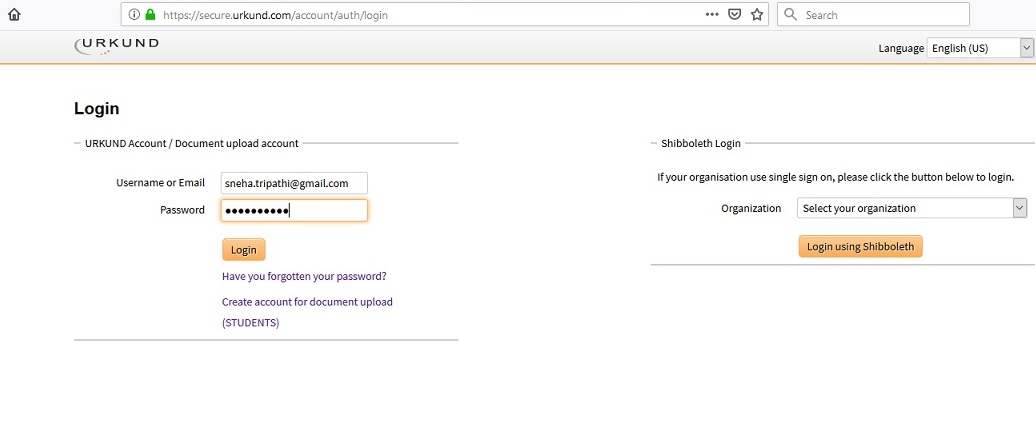
Figure 1
- Step 4: Click on Upload documents (Figure 2).
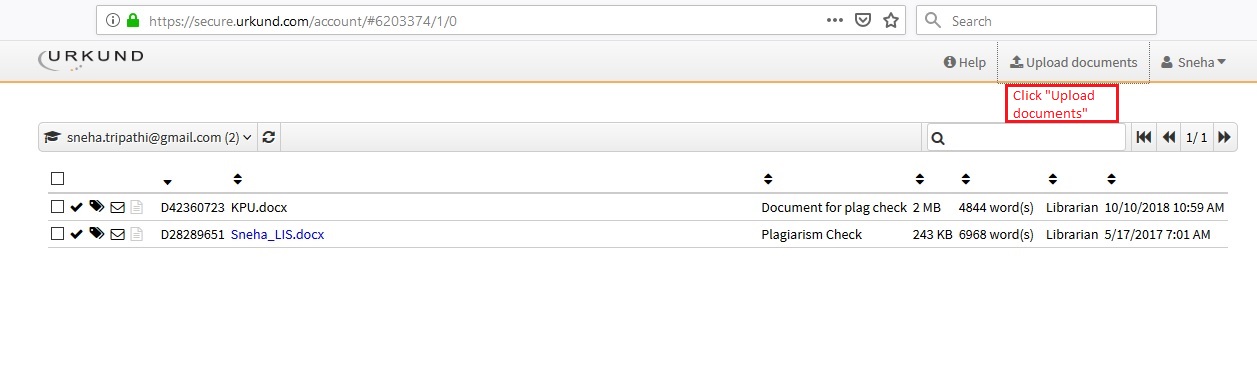
Figure 2
- Step 5: Select or enter "Analysis Address" as [email protected] (fig. 2). Write "Subject" and "Message". Message must contain your [title of your thesis][your complete affiliation details][enrolment no.][name, e-mail id and complete affiliation details of the supervisor]. Select or Drag your documents under the section "Documents". (Figure 3)
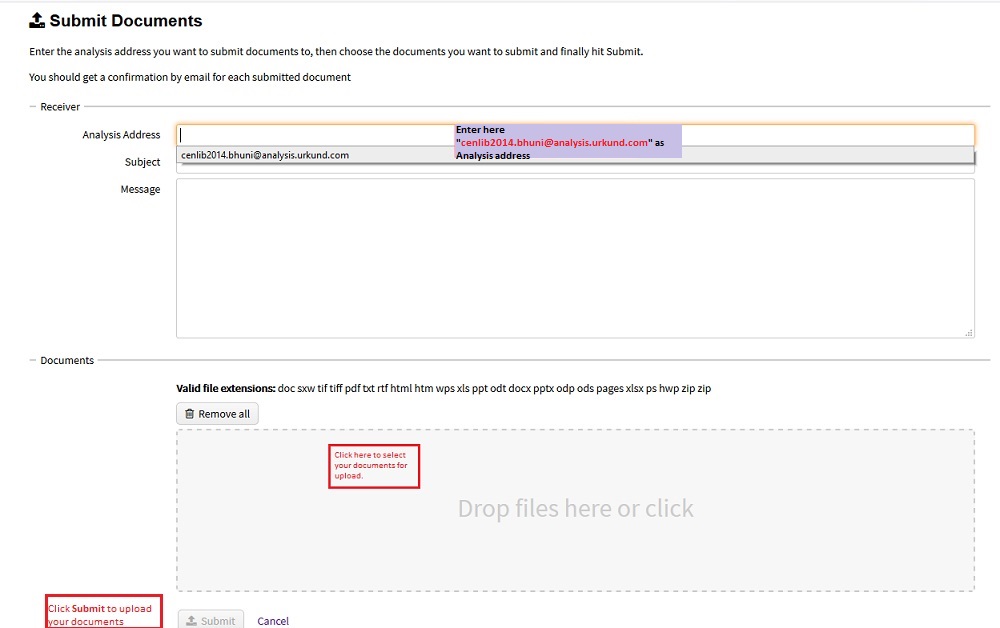
Figure 3
Kindly ensure following while sending email to avoid any inconvenience:
Note:
- This service is available only for students, teachers and researchers belonging to BHU. Users uploading their document should use their e-mail id of 'bhu.ac.in' domain and provide their complete details of their affiliation, including department and supervisor name with supervisor's email id (in case of students).
- For documents in Hindi, Sanskrit or other Indian Languages, the typed text should be Unicode compliant. No analysis will be performed for such documents. Google Input Tool supports typing of Indian language text in Unicode compliant format.
- Analysis for a document can be performed only upto two times. Hence, please ensure you are submitting the final draft of your work.
- Also, OURIGINAL will not accept e-mails without an attachment. Nothing that is pasted into or written directly in the body of the email will be analyzed. It is advised to write only "Plagiarism Check" in the subject area and your affiliation details and enrolment number/employee number in the body area of the e-mail.
- All Chapters should be combined to make a single file for analysis. Otherwise separate reports for each chapter will be generated and similarity index cannot be figured out.
- Step 6: Reports will be sent to you by e-mail as soon as possible. Otherwise, you can send request on library's e-mail address [email protected] after 2 days.
- Step 7: Click to the link given to open the complete analysis and then click on "export" button to get analysis report in .pdf file format.
WHAT TO CHECK
SUPPORTED FILE FORMATS
PLAGIARISM HANDBOOK
UGC (Promotion of Academic Integrity and Prevention of Plagiarism in Higher Educational Institutions) Regulations, 2018
Kindly note that the information given on the page is liable to change as per the information provided by INFLIBNET and OURIGINAL Admin.
|
|
|
| |
 |
|
|